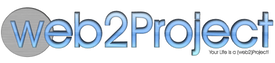Holiday Module
| Holiday | |
| holidays | |
| Jacques Archimède (Eureka) | |
| Jacques Archimède (Eureka) & D. Keith Casey, Jr (caseysoftware) |
|
| 1.1.0 | |
| Source | Download |
Module Overview
This module allows you to set the working time of your company and your users based on standard calendar for your country and your region.
This module integrates the PEAR Date_Holidays package library for calculating public holidays.
INSTALLATION
- To install this module, please follow the standard module installation procedure. Download the latest version from Sourceforge and unzip this directory into your web2project/modules directory.
- Select to System Admin -> View Modules and you should see “holiday” near the bottom of the list.
- On the “Holiday” row, select “install”. The screen should refresh. Now select “hidden” and then “disabled” to make it display in your module navigation.
Release Notes
Updated in 1.1
- Removed numerous methods that are now implemented in core
- Minor improvements to layout and CSS
Updated in 1.0
- Initial release for web2project
Open Issues:
- No known issues.
Development Status
- v1.0 Conversion to web2project: May 2011
-
v0.2 Original Development for dotproject: December 2008
Additional Notes
The public holidays for a country is implemented as a “Driver”. The following drivers are available:
- Australia (Sam Wilson sam@archives.org.au)
- Western Australia (Sam Wilson sam@archives.org.au)
- Austria (Klemens Ullmann klemens@ull.at)
- Brazil (Igor Feghali ifeghali@php.net)
- Croatia (Valentin Vidic Valentin.Vidic@CARNet.hr)
- Denmark (Henrik Hansen hh@fsck.dk)
- England Wales (Tim Dodge timmy@invisibles.org)
- France (Jacques Archimède eureka@dbmail.com)
- Germany (Carsten Lucke luckec@tool-garage.de)
- Iceland (Ken Guest kguest@php.net)
- Ireland (Ken Guest kguest@php.net)
- Italy (Valerio Pulese valerio@dei.unipd.it)
- Japan (Hideyuki Shimooka shimooka@doyouphp.jp)
- Netherlands (Jos van der Woude jos@veerkade.com)
- New Zealand (sasquatch58)
- Norway (Vegard Fiksdal fiksdal@sensorlink.no)
- Portugal (Klemens Ullmann klemens@ull.at)
- Romania (Ken Guest kguest@php.net)
- SanMarino (Andrea Venturi a.venturi@gmail.com)
- Slovenia (Jakob Munih jakob.munih@obala.si)
- Spain (Jesús Espino jespinog@gmail.com)
- Sweden (Anders Karlsson anders.x.karlsson@tdcsong.se)
- UNO (Carsten Lucke luckec@tool-garage.de)
- USA (Kevin English kevin@x5dev.com)
- Ukraine (Ken Guest kguest@php.net)
- Venezuela (Alan Mizrahi)
Some of these drivers are based on special drivers:
- Christian (Carsten Lucke luckec@tool-garage.de)
- Composite (Carsten Lucke luckec@tool-garage.de)
- Discordian (Stephan ‘Da:Sourcerer’ Hohmann webmaster@dasourcerer.net)
- Eastern Christian (Ken Guest ken@linux.ie)
- Islamic (Eureka eureka@dbmail.com)
- Jewish (Carsten Lucke luckec@tool-garage.de)