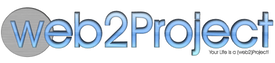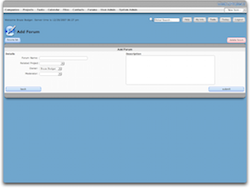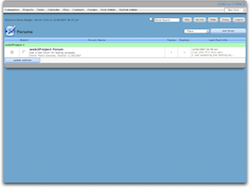Forums Module
Module Overview
One of the simple ways to improve tracking of your Project is to ensure that all relevant discussion, communications, etc are attached to the Project. To make this process easier, Web2project has a simple threaded forum system built-in. It is not as advanced or flexible as some systems such as phpBB or vBulletin but since it is part of Web2project, it will automatically have the same look and feel in addition to all the security and permissions benefits.
The Forum Module in web2Project is an optional added feature designed specifically to help improve communication and collaboration.
Create or Edit a Forum (Forums Addedit)
To add a new forum click on “Forums” in the main menu, then click on the “New Forum” button in the upper right.
The Add Forum page contains a simple form that you can use to create a new forum.
Form this page you can:
- Give the forum a unique name
- Assign this forum to a project
- Assign an owner to this forum
- Assign a moderator to this forum
- Enter a brief description.
- Delete a the forum.
- Go back to the forums list page.
Forums List Page (Forums Index)
The forums list page shows all the available forums in web2Project. From this page you can:
- View available forums
- Edit a forum
- See if a forum has unread topics
- Choose to watch a forum for updates.
- Click on a forum name to enter that forum
- View who created the forum
- View how many topics and replies are in the forum
- View the time and date of the last post.
Forum / Thread Watch
The most important aspect of the entire Forum module is the ability to set “Watches”. When an individual sets a watch on a thread or an entire forum, Web2project will automatically notify them each and every time there is a new comment. This ensures that the relevant information gets to the interested people as fast as possible with minimal effort.