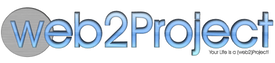Departments Module
Module Overview
Departments are simply groupings within a Company. There can be an unlimited number of departments for any company and departments can have sub-departments. Since a department is so similar to a Company, it has many of the same fields and is treated in an almost identical manner. Since a Department has no meaning without a parent Company, the Department module should only be accessed through the listing on a Company’s View page.
Note that the module is disabled by default, and must first be enabled. To enable the departments module:
- Go to system admin
- Click ‘View Modules’
- Change departments from ‘disabled’ to ‘active’ and ‘hidden’ to ‘visible’.
You can assign multiple departments to a company, and multiple contacts to a department. Using departments is another added benefit in helping you manage your contacts and projects.
When you click on the department tab in the view company page you will see a list of available departments. From this tab you can:
- Add a department
- Edit a department
- View how many users are assigned to each department.
Create a Department
To add a new department to a company you must first be in the View Company Page and click on the department tab, then click the “New Department” button.
When adding a new department you must enter a department name. The rest of the fields are optional, but as a best practice its always a good idea to be as descriptive as possible.
From this page you can:
- Enter department name
- Phone number
- Fax
- Address
- City
- State
- Zip
- Link to URL
- Assign this department as a child to another department
- Assign a user as the lead of that department
- Enter additional details