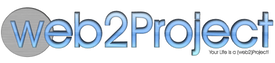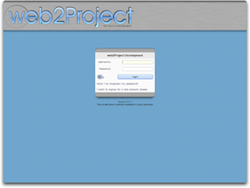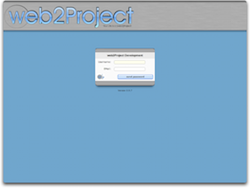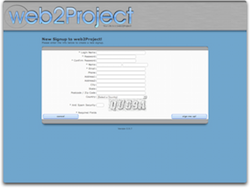Misc Screens
Overview
Here you will find discussion regarding a few screens within web2Project that do not relate specifically to one module.
Login
The first page that a user, or perspective user, sees when he accesses the system. This screen fulfills three functions; (1) login to the system, (2) request a new password if the existing password has been misplaced, and (3) provides a function from which a potential new user may request login credentials.
Forgotten Password
Use this screen to reset your password and regain access to the system.
New Account Request
This screen may be used for the obvious purpose of requesting login credentials from the system administrator. It is presumed that the person using this screen was directed to it by someone within his projects’ hierarchy: we do not expect people casually browsing the net to come upon this screen and request access.