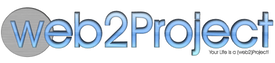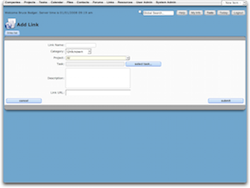Links Module
Module Overview
The links module is an alternative resource where you can store quick links for reference and assign them to Projects or Task.
This is particularly useful to store client or vendor websites, but can be used for a number of purposes including links to external project files.
Contacts List View (Links Index)
The links index page contains a number of tabs which can be defined via the system administration > Lookup Values. These tabs are used primarily to help you categorize all of your link resources so you can access them quickly.
For each tab there is a table which contains a list of available links along with usefull information about the link.
From this page you can:
- Add a new link
- View existing links
- Edit a link.
- View the project the link(s) are assigned to
- View a short description
- View the category
- View the task (if any)
- View who owns the links
- View the date and time the link was added.
Links Add/Edit (Links addedit)
To add a new link, click on the “New Link” button in the upper right corner of the Link module.
From this page you can:
Return to the links index Give the link a name Assign the link a category (Tab) Assign to a project (Optional) Assign to a task (Optional) Type a description Insert the actual link.
Note: The name you assign to the link will be what is shown in the links index. Clicking on the name will activate the link you assign.